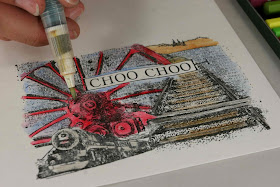Tuesday, July 31, 2012
Bold Bloomin' Poppies!
After spending some time hanging out with my new Bold Blooms Unmounted stamps, I thought it would be fun to share the results of my experimentation. If you look at the image above, you'll notice that I made the card prior to discovering a few things. I found that there are (at least) three great ways to apply ink/color to the Bold Blooms stamps. Kay and I quick snuck into the studio to walk through the techniques, cuz a video is worth, like, a billion words!
I love sharing techniques with you, and I hope that you'll grab your supplies and give some of these a try. Remember that many of my experiments end up in the "circular file." Don't be afraid to try something new, even if it means that you might fail on the first couple of tries. You may need to make a few adjustments, but eventually, you'll get the hang of it!
Are there other techniques you'd like to see demonstrated on our blog? If so, let me know by replying with a comment below.
Happy Bloomin' Day!
Tricia
Monday, July 30, 2012
Olympic Fever continues...
Happy Monday, everyone!
Now that the 2012 Summer Games are now fully under way, so are the Club Scrap Craftalong Olympics! We've had some folks take on the "Craftalong" challenge, and you can read all about it on our Coffeehouse Chat forum. Check it out HERE. Several gorgeous and inspiring projects are already on display. I just love seeing what others have created, don't you?
So, what, you may ask, is MY goal for the Craftalong Olympics? I have set a goal to complete three gifts I started a few weeks ago. My best friend's daughter got married last year in Las Vegas, and had a reception last summer to celebrate with friends and family. Her son just got married in a small, private ceremony on June 18. She sent me the photographs from both occasions asking if I could do "something cool" with them.
So, I came up with an awesome idea of how she could have photos from both wedding in albums, yet on display. I wanted the albums to be similar (you gotta do the "same" thing for each kid and keep things as equal or "fair" as possible, right?), yet different enough to represent the individuality of each couple. And, because I just happen to have full access to the photos, I thought I might as well make a photo keepsake for her son and his new wife, as my gift to them. So, that's 3 projects to finish before the end of the Olympics...whew!
Well, I'm happy to report that the photo keepsake for her son is completed, and I'm about half-way done with the 2 albums. I can't wait to take pictures of the projects and share them with you...but since these are gifts that haven't been given yet, I'll have to wait until after they are shipped.
So what projects do you have "in progress"? I'd love hear what you're working on!
Now that the 2012 Summer Games are now fully under way, so are the Club Scrap Craftalong Olympics! We've had some folks take on the "Craftalong" challenge, and you can read all about it on our Coffeehouse Chat forum. Check it out HERE. Several gorgeous and inspiring projects are already on display. I just love seeing what others have created, don't you?
So, what, you may ask, is MY goal for the Craftalong Olympics? I have set a goal to complete three gifts I started a few weeks ago. My best friend's daughter got married last year in Las Vegas, and had a reception last summer to celebrate with friends and family. Her son just got married in a small, private ceremony on June 18. She sent me the photographs from both occasions asking if I could do "something cool" with them.
So, I came up with an awesome idea of how she could have photos from both wedding in albums, yet on display. I wanted the albums to be similar (you gotta do the "same" thing for each kid and keep things as equal or "fair" as possible, right?), yet different enough to represent the individuality of each couple. And, because I just happen to have full access to the photos, I thought I might as well make a photo keepsake for her son and his new wife, as my gift to them. So, that's 3 projects to finish before the end of the Olympics...whew!
Well, I'm happy to report that the photo keepsake for her son is completed, and I'm about half-way done with the 2 albums. I can't wait to take pictures of the projects and share them with you...but since these are gifts that haven't been given yet, I'll have to wait until after they are shipped.
So what projects do you have "in progress"? I'd love hear what you're working on!
Friday, July 27, 2012
Craftalong Olympics Kick Off
Go for the gold! This is great timing for putting together any projects you may have in your stash, and craft along to the Olympics! Are you ready to set your project completion goal? Here is the Craftalong Olympics link in the Community Coffeehouse Chat, so be sure to visit and make your crafting pledge. I'm tellin' you now, having a goal is sure to help get your unfinished projects done! (Oh, if not for my strict monthly Club Scrap deadlines!)
While we are talking projects, this is one I've had in my stash for awhile . . . the Scroll Book.
While we are talking projects, this is one I've had in my stash for awhile . . . the Scroll Book.
So much more fun to have these made up!
I really enjoy having the same project in a couple different versions. It always seems like the second and third ones are easier to create--don't you agree?
I know I'm project hopping, but I had a couple of these made up before. It'll be fun to make more of the Memoirs Swatch Book project.
I'm hoping to get another made with the nook cut inside like the one shown above.
Did you put together your All The Jazz, Shadow-In-A-Box project?
I had so much fun with my variations.
Good luck reaching your crafting goals during this Craftalong Olymipcs time!
Go for the gold!
Thanks for stopping by,
Kay Williamson of Club Scrap
Thursday, July 26, 2012
Blending into the Background
Did you ever see a digital layout where the photo seems to 'blend' right into the background? Well, it's really not all that difficult to do. It just takes a bit of practice (like most things 'digi' the more you play, the better you get at it!).
Here's the first layout I ever did that involved blending a photo into the background:
 |
| Layout made with Club Scrap Cyprus Digital Kit (09/20080) |
So here's how to do it (At least, this is how I do it. With digital scrapping, there are often a few different ways to accomplish the same or similar things.):
1. Add your background and photo to your layout, resizing your photo and positioning it as desired.
3. Select the eraser tool from the tools palette and choose one of the 'artistic' brushes - chalk, watercolor, etc. (Yes, you can use brushes to erase!) Each of the brushes will give different effects, and you really need to try things out to see what you like best - some brushes work better with certain backgrounds or photos - experimentation is the key. The more you try, the easier it will get.
4. Enlarge the eraser a bit - i find that larger erasers seem to work a bit better (at least for me!). You can also play with the opacity of the eraser - there's an opacity slider in the 'brush' toolbar above your layout window; it's only visible when you've got the brush or eraser tool selected.
5. With the photo layer selected, start erasing the edge of the photo by clicking a single time, then move your eraser and click again - don't click and drag, just do a single click, then move to another location. The goal is to remove the hard photo edge all the way around your photo - you can remove more or less in some places - you don't need to keep the rectangular shape of the photo.
6. Once you think you've gotten the edge to look 'ragged' enough, duplicate the photo layer.
7. Temporarily hide the top photo layer (the one you just created) and then select the original photo layer.
8. Using the opacity slider in the layers palette, lower the opacity of the photo so that it blends into the background a bit better.
9. Unhide the top photo layer.
10. Use your eraser again to remove some of the ragged edges of this layer; your reduced opacity later will show through a bit, making the blend seem more 'seamless.' You can continue to duplicate layers and play with opacity as much as necessary to get the look you want.
So that's the basics of blending photos into the background. Here's how I finished this layout plus a couple of other layouts showing this technique:
Now go try this for yourself and have fun blending into the background!
Wednesday, July 25, 2012
Ten Years: And the Honeymoon Ain't Over Yet!
Guess what today is? Ten years ago today (July 25, 2002), Kay and I started working at Club Scrap. Ten years! Can you believe it? Yep, we started on the same day.
Do you already know this story? Kay and I first met in the early nineties when we were managers for stores at our local Mall. The same company owned both of our stores, and they were actually connected by a large archway. Well, when things were slow at the Mall, they were REALLY slow, so we got to know each other pretty well through that archway, and became good friends.
We kept in touch, even after we both left our Mall jobs for other careers. Fast forward to 2002: We both had small children and loved to scrapbook together. A mutual friend who cropped with us worked at Club Scrap. Can you say "serendipity"???? Turns out, job-sharing the full-time Member Services job at CS was a perfect fit for both of us!
We had the opportunity to travel together to conventions all over the country, and even though it was hard work, we always had a blast doing them. At the Club Scrap Retreats, sometimes people would mix us up...it became an inside joke that both of us would willingly answer to either "Kay" or "Karen". Many folks thought we were sisters, too...and, well...maybe we are "sisters from another mister"!
Over the years our responsibilities changed: I became more involved with conventions and event planning, and Kay's OBVIOUSLY AMAZING artistic talents turned into a position on the Design Team. But throughout this 10-year long adventure, we are blessed to work for the best company in the world, for the best bosses in the world, and fortunate enough to be on this journey with one of our best friends in the world.
Happy Anniversary, Kay! Here's to another amazing ten years at Club Scrap...cheers!
Do you already know this story? Kay and I first met in the early nineties when we were managers for stores at our local Mall. The same company owned both of our stores, and they were actually connected by a large archway. Well, when things were slow at the Mall, they were REALLY slow, so we got to know each other pretty well through that archway, and became good friends.
We kept in touch, even after we both left our Mall jobs for other careers. Fast forward to 2002: We both had small children and loved to scrapbook together. A mutual friend who cropped with us worked at Club Scrap. Can you say "serendipity"???? Turns out, job-sharing the full-time Member Services job at CS was a perfect fit for both of us!
Over the years our responsibilities changed: I became more involved with conventions and event planning, and Kay's OBVIOUSLY AMAZING artistic talents turned into a position on the Design Team. But throughout this 10-year long adventure, we are blessed to work for the best company in the world, for the best bosses in the world, and fortunate enough to be on this journey with one of our best friends in the world.
Tuesday, July 24, 2012
Warning: Major Spoiler Alert!
I just couldn't resist. Upon completing the fifteen Greetings to Go card samples for the August Bold Blooms collection, I just HAD to share.
It's bright. It's bold. It's beautiful! When the paper collection arrived at the Clubhouse, everyone was SO excited about it! (Always a good sign.)
And I've got lots of fun (but easy and efficient) techniques to share based on what I've learned by working with the fabulous stamps. Club Scrap members, it's not too late to have them added to your shipment for next week, cuz you're going to want them!!!! If you're not a member, you may want to fix that right away! And now, back to August retreat preparations! (No sleeping allowed until August 12th.)
And, without further delay, the random number selector chose "Lisamme" as last week's blog candy art medium comment challenge winner! Congratulations! We'll be getting in touch with you to send you some goodies! And I loved hearing about all of the mediums that you enjoy using. Thanks for your feedback!
It's bright. It's bold. It's beautiful! When the paper collection arrived at the Clubhouse, everyone was SO excited about it! (Always a good sign.)
And I've got lots of fun (but easy and efficient) techniques to share based on what I've learned by working with the fabulous stamps. Club Scrap members, it's not too late to have them added to your shipment for next week, cuz you're going to want them!!!! If you're not a member, you may want to fix that right away! And now, back to August retreat preparations! (No sleeping allowed until August 12th.)
 |
| A sneak peek at the Bold Blooms Greetings to Go collection. |
Friday, July 20, 2012
At Home with Hearth & Home
Today a little birdie told me that a couple of Club Scrap's Hearth & Home items would now be available in GHM, and not only just available, but at a wonderful screamin' deal!! I couldn't keep it to myself...I had to make a project to post. It was like visiting an old friend. I still need to made some layouts with those cool mirrored 8.5x11 prints. But first, here is my Hearth & Home gift box.
I used the Grey Broom Print for the bottom, and the Cream Window Print for the lid of the box.
I use a couple of the Big & Tall Unmounted Rubber Stamps along with other Unmounted Font stamps for decorating the lid.
The Cream Window Print was also used for on the inside, presenting my bracelet gift. . .
I used the Grey Broom Print for the bottom, and the Cream Window Print for the lid of the box.
I use a couple of the Big & Tall Unmounted Rubber Stamps along with other Unmounted Font stamps for decorating the lid.
The Cream Window Print was also used for on the inside, presenting my bracelet gift. . .
. . . sliding it into the box bottom.
Then I used just a portion of the Hearth & Home Warm Birthday Wishes stamp to decorate the box lid and the birthday card I made for inside the box.
The generously sized Hearth & Home Wood Mounted Stamp makes for a great card front, but of course there's no doubt that it's great for scrapbook pages!
I tucked the card on top of the bracelet, and now my warm birthday wish is all ready to go (hey, do you guys know Tricia's BDay is coming up next month? heheee).
Wishing you an "at home and comfy" feeling today, like the one I get when using Club Scrap's Hearth & Home collection!
Thanks for stopping by!
Kay Williamson of Club Scrap
Thursday, July 19, 2012
The Digital Chameleon
There are so many things I really like about digital scrapping, but one of my absolute favorites is the ability to recolor items, so I thought I'd talk about about how you can recolor digital items in today's blog post (and thanks to Merilyn for asking about this topic!).
Disclaimer, the information provided in this post was all done using Adobe Photoshop 5 and should work in most versions of PS and PSE, if you're using different software, look around for options to change or adjust Hue & Saturation.
Why Recolor?
If you're new to digital scrapping, you might be thinking, "Why on earth would I want to recolor something?" Well, let's say you're working on a layout and you need a blue fiber to make it perfect, but you've got this awesome looking yellow fiber that you wish you had in blue - easy, peasy - just recolor it! Here's how…
Now wasn't that easy?
Okay, so that's the basics, but there is a bit more to cover. If the item that you want to recolor is white, or very pale, you'll have better luck if you check the "Colorize" box before you begin adjusting the sliders. The downside to checking this box is if you have a item that is multi-colored, it becomes monochromatic.
Okay, one last thing to cover before I let you go and try these things for yourself. With a little extra work, you can recolor only part of an element - just use the magic want tool to select the colors that you want to change (hold the Shift key to select multiple sections). Once you've selected all the necessary parts, open the Hue/Saturation Dialog box and adjust the sliders - only the highlighted parts will change color.
So that's the basics of recoloring. Don't be afraid to experiment with changing colors in digital scrapbooking - these techniques work on background papers, fibers, clusters, alphas - any digital elements that you have in your stash! Now go make something digital and embrace your inner chameleon!
Disclaimer, the information provided in this post was all done using Adobe Photoshop 5 and should work in most versions of PS and PSE, if you're using different software, look around for options to change or adjust Hue & Saturation.
Why Recolor?
If you're new to digital scrapping, you might be thinking, "Why on earth would I want to recolor something?" Well, let's say you're working on a layout and you need a blue fiber to make it perfect, but you've got this awesome looking yellow fiber that you wish you had in blue - easy, peasy - just recolor it! Here's how…
- Open the element that you want to recolor (I'm using some of the fibers from the Sorrento digital kit for this).
- Drag the element onto your layout. I prefer to drag the element to the layout I'm working on before I start the recoloring process. This is for 2 reasons - 1) so that I don't recolor the original by mistake, and 2) so that I can better match the color to those in the layout I'm working on. For this tutorial, I'll be working on a plain white background.
- Make sure the active layer is the element you want to recolor.
- Open the Adjust Hue Saturation Dialog. In Photoshop, it's Image -> Adjustments -> Hue/Saturation… or Ctrl-U (Windows) or Command-U (Mac).
- Starting with the 'Hue' slider, move the slider to the right or left and see how the color changes on your element. Experiment with the 'Saturation' and 'Lightness' sliders until you arrive at a color that you like. You'll need to 'play' a bit to get the results that you want. Remember, you can Cancel, Undo, or delete everything and start again if you don't like the changes - you won't ruin anything!
- Once you're satisfied with your results, click the 'Okay" button to accept your changes.
Now wasn't that easy?
Okay, so that's the basics, but there is a bit more to cover. If the item that you want to recolor is white, or very pale, you'll have better luck if you check the "Colorize" box before you begin adjusting the sliders. The downside to checking this box is if you have a item that is multi-colored, it becomes monochromatic.
Okay, one last thing to cover before I let you go and try these things for yourself. With a little extra work, you can recolor only part of an element - just use the magic want tool to select the colors that you want to change (hold the Shift key to select multiple sections). Once you've selected all the necessary parts, open the Hue/Saturation Dialog box and adjust the sliders - only the highlighted parts will change color.
So that's the basics of recoloring. Don't be afraid to experiment with changing colors in digital scrapbooking - these techniques work on background papers, fibers, clusters, alphas - any digital elements that you have in your stash! Now go make something digital and embrace your inner chameleon!
Tuesday, July 17, 2012
Bring on the Art Medium Challenge!
The challenge for Summer Camp this week is to use an art medium. It's so much fun to look around at your stash and see what can be explored! I thought it would be a good idea to review a few simple things that you can do with watercolors that will help you gain points for your cabin and make some beautiful things at the same time!
Remember this fabulous sheet of UM stamps from the Orient Express collection? I love that sheet, especially for masculine cards. That's what I'll use for our techniques.
Grab your watercolor crayons and pencils--my favorite art mediums!
Mist the unmounted stamp with water, and color directly onto the moist stamp with the heel of a watercolor crayon. You can use just one color, or mix and blend for variety.
Stamp onto a beautiful felt finish Ivory from Orient Express. Without adding color to the stamp, re-mist, and stamp again for a second image.
Use the image on a card panel or scrapbook page. Here, I just cut the art piece into randomly sized quadrants.
This is another image from the same UM sheet stamped with the same technique. The second softer impression of the image is on the base of the card panel. The first bolder frame was cut from the stamped sheet and layered onto the card with foam adhesive.
Here, I started by stamping the word onto a piece of smooth white paper first, and then covered it with a mask made of a Post-It note. Next, stamp the image over the mask, and remove the mask. Cool effect, eh? (It's helpful if the masked image has a defined area, like the frame around the word.)
Color the image with watercolor pencils. (I may be 40, and I STILL love to color, don't you?)
Blend the colored areas with a water brush.
My favorite part--use a really moist water brush tip and the watercolor pencil to create splatter on the stamped image. Speed the drying process with a heat tool.
Here's the finished card. So pretty! Notice how I stamped the Blue panel with that nifty splatter image from the same sheet of stamps.
Remember this fabulous sheet of UM stamps from the Orient Express collection? I love that sheet, especially for masculine cards. That's what I'll use for our techniques.
Grab your watercolor crayons and pencils--my favorite art mediums!
Mist the unmounted stamp with water, and color directly onto the moist stamp with the heel of a watercolor crayon. You can use just one color, or mix and blend for variety.
Use the image on a card panel or scrapbook page. Here, I just cut the art piece into randomly sized quadrants.
Color the image with watercolor pencils. (I may be 40, and I STILL love to color, don't you?)
What's your favorite medium? Post your answer in the comments below, and next week Tuesday I will randomly select someone to receive a super-fun treat from the clubhouse!