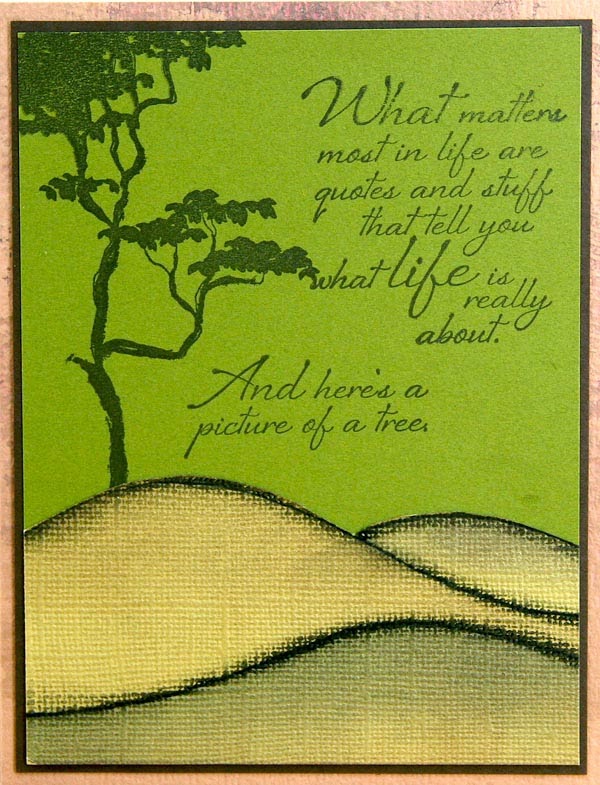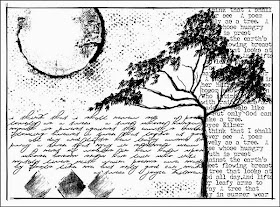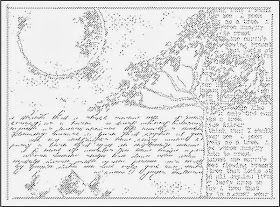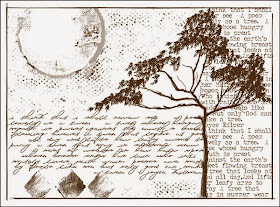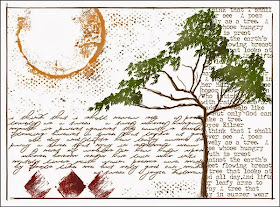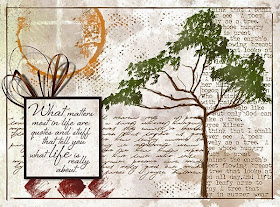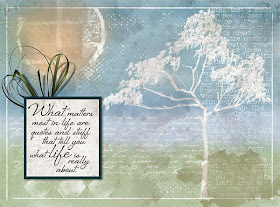When I saw the collage stamp in March's
Trees Digital Kit, I knew that I wanted to create some art suitable for framing. You can do something similar with the actual rubber stamp and gelatos, ink, or watercolor pencils, but creating this digitally lets you make it in different sizes. I'm making mine roughly 8 x 10 - a nice size for a home decor project, but it can also be resized to fit on the front of a card!
1. Create a new document; give it a white background.
2. Drag the collage stamp image onto it and resize as needed.
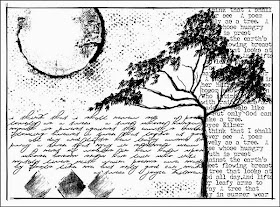 |
| the collage stamp |
3. Command+Click (Mac OS) or CTRL+Click (Windows) on the thumbnail in the Layers Palette. You'll see 'marching ants' around the stamp image.
4. Click the eye icon in the Layers Palette to hide the stamp image.
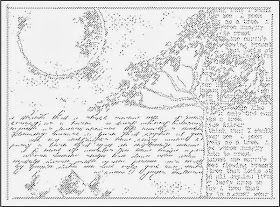 |
| 'marching ants' |
5. Create a new layer.
6. Select a round fuzzy-edged brush and a color of your choice and start coloring the image - only the areas within the 'marching ants' will change color.
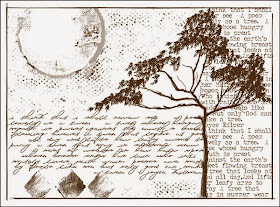 |
| start coloring |
7. Switch colors as needed to complete the image.
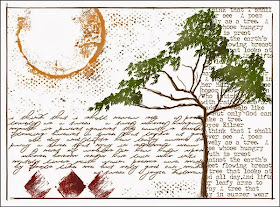 |
| add more colors |
Tip: Create a new layer for each color - this allows you to delete a layer that you don't like and also lets you play with opacity for each layer to help refine your finished art.
8. Once finished, Command+D (Mac OS) or CTRL+D (Windows) will stop the 'marching ants.'
9. Add additional elements for added interest: a background layer, a stamp image or two, a matted sentiment and fiber, for example.
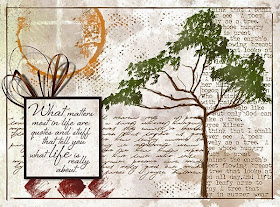 |
| finish with a background, sentiment, stamps & fiber |
Print out your creation and frame it. Hang it on a wall or give it as a gift. Resize it to fit on the front of a card, print it out, matte it and adhere it to a card base.
Bonus idea
After Step 3 above, Shift+Command+I (Mac OS) or Shift+CTRL+I (Windows) will inverse your selection, so that when you color the image, you'll be coloring the background and the image will remain clear. This results in a 'stencil-like' effect.
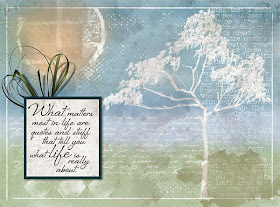 |
| stencil technique |
I hope you'll try these ideas and make your own framed art or cards.
Until next time, thanks for stopping by,
- Ron