I was chatting with someone at Retreat a few weeks ago and discovered that there are some features in the Scrap Rap each month that some of you may not know about. Although the Rap first makes an appearance around the 1st of the month, it’s updated on the 15th and the 20th, so it’s really not ‘complete’ until nearly the end of the month.
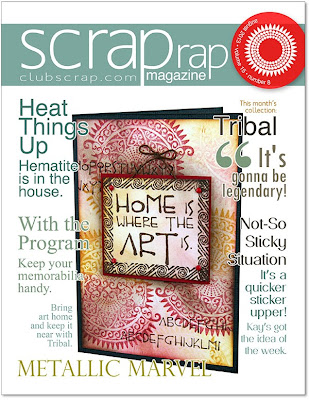 |
| The August 'Tribal' Rap |
The Online Version:
1. To move from page-to-page in the online Rap, hover over a right-hand page and the cursor will change to a ‘pointing hand’ - click and hold and drag the page to the left to ‘turn the page’ and move to the next page. Click and hold the left page and drag it to the right to move to a previous page.
 |
| Sample 'Pointing Hand' Cursor |
3. While viewing the larger page, click on the printer icon in the upper right corner (near the ‘X’) to print just that page.
4. Click on the ‘X’ to close the large page.
The PDF Version:
1. Hover over various word and graphics on the cover and the inside pages. Anytime your cursor changes to one of those ‘pointing hand’ cursors, you’ve discovered a link!
2. Click on a link on the cover or in the Table of Contents and you will go to the page in the Rap containing that story.
3. Click on other links (like the Greeting to Go samples), and you’ll be taken to the online store page to see more information about the product - and buy one if you’d like, too!
So there you have it - a few things about the Rap that you may not have known before today. I hope this information will help you get more out of this great resource.
See you next week!
-Ron


Thanks Ron, this is very helpful info!!
ReplyDeleteWow cool thanks Ron, I really had no idea! Happy Thursday!
ReplyDeletecool
ReplyDeleteGreat tips, Ron!
ReplyDelete